To set up default information, follow the steps belows:
1. Select Maintain, click on Default Information.
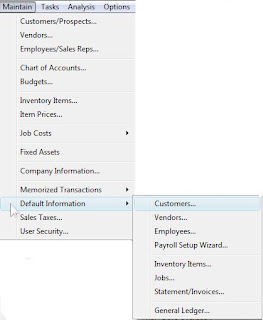
2. To set up default information about customer, select Customer.
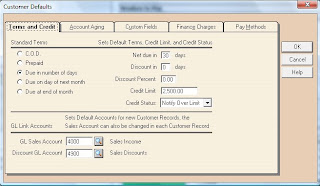
3. To set up default information about vendor, select Vendor.
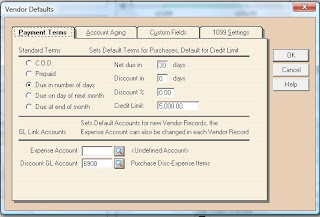
Click on any item that you want to set up default information.

No comments:
Post a Comment