To change your company information after you set up your company in Peachtree, do the following:
1. Select Maintain, click on Company Information...
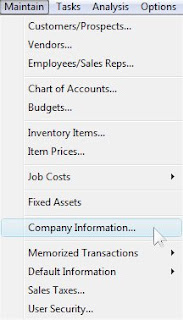
2. You can change any information, then click OK.
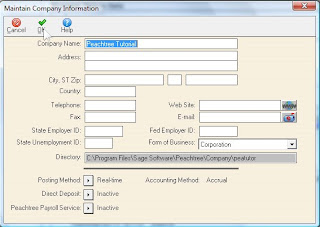
Home | Basics | Installation | Set Up | Uninstallation | Adminstration
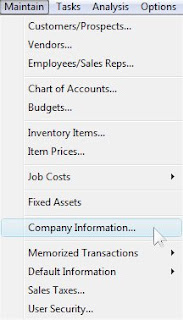
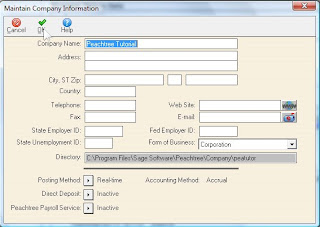
No comments:
Post a Comment