When you uninstall Peachtree, all components are removed from your system. Your personal company data will remain on your hard disk.
To uninstall Peachtree program files, do the following:
1. Make a backup of any data files you have created.
2. Close Peachtree.
3. Click on Start, Control Panel, then Progams and Features.

If you use Window XP, from the Window Start menu, select Settings, Control Panel, then Add/Remove Programs.
4. Select Peachtree program and click on Uninstall/Change.
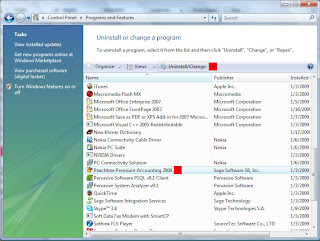
5. Click on Remove, then Next.
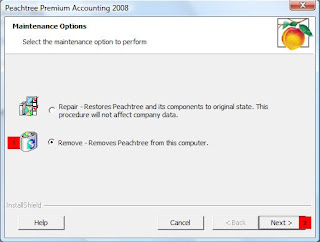
6. Click OK
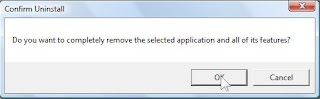
7. When Peachtree is completely uninstall, the following messege will appear. Click Finish.
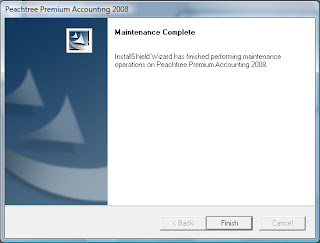
8. Restart to refresh your computer.

No comments:
Post a Comment